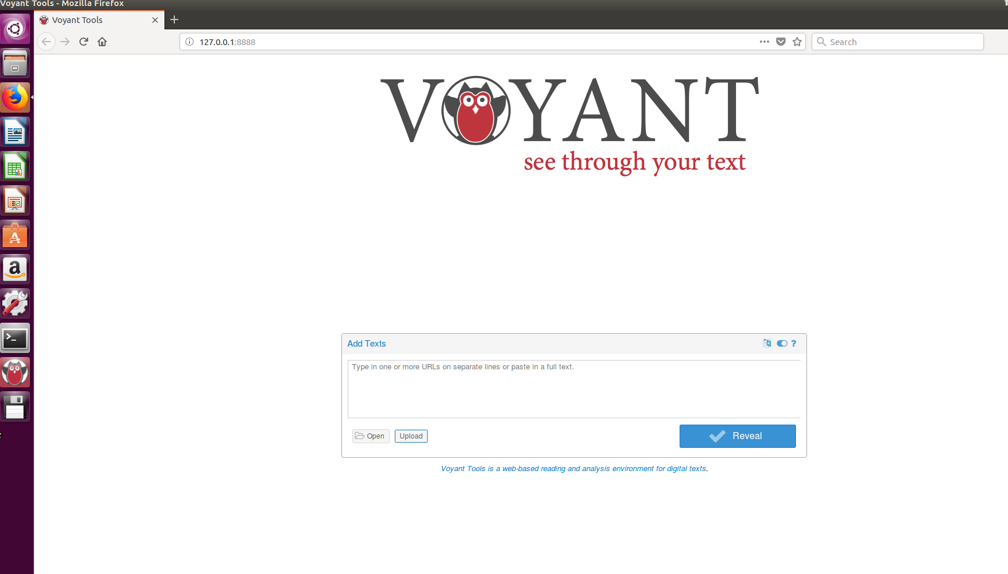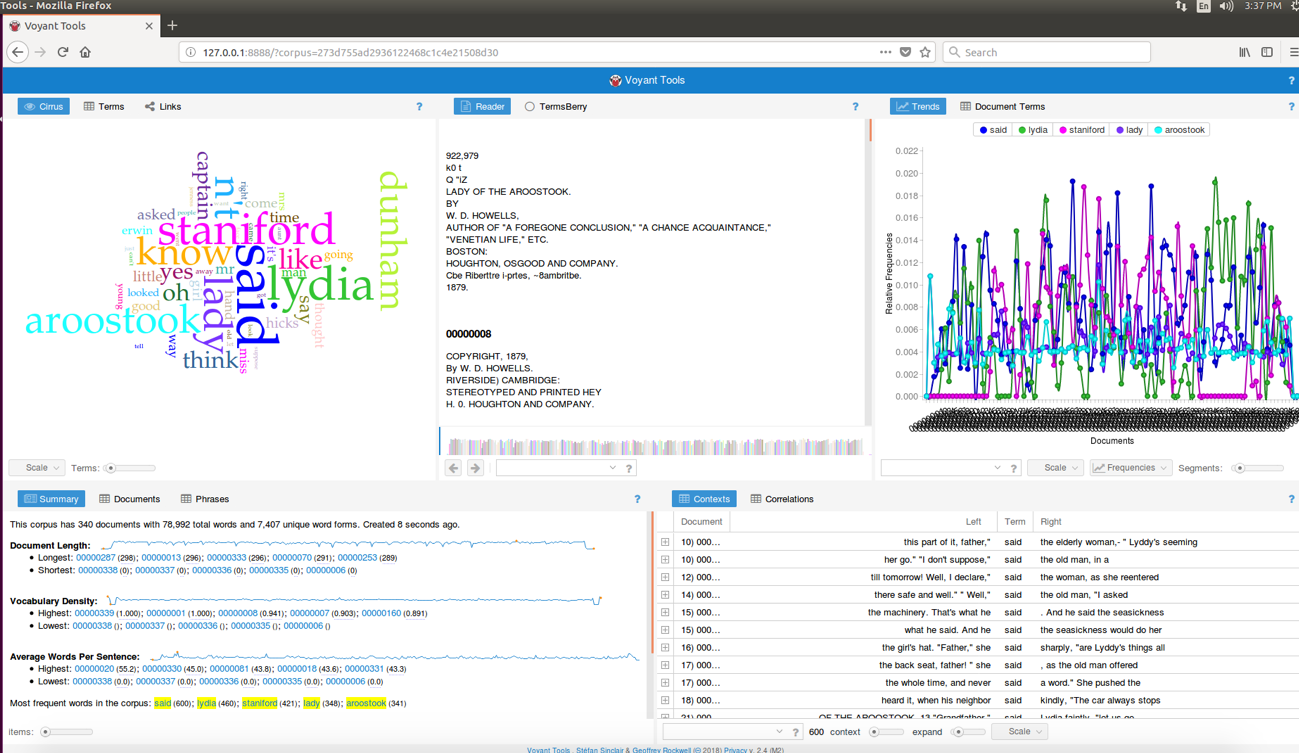Running Voyant in an HTRC Data Capsule
HTRC Data Capsules come with Voyant Tools installed.
- If you would like to use sample data for testing purposes, make sure your capsule has been created using the disk image option with pre-loaded data.
- Start your capsule on HTRC Analytics and log into it using the remote-access program of your choice.
- Switch your capsule to Secure mode.
- If you are not using the sample data, download the data you would like to analyze.
- On the desktop of your capsule, you will see a Voyant icon. Double click to launch Voyant.
- Your web browser will open in-capsule to the Voyant homepage.
- Upload the text you would like to analyze. The sample data can be found under dcuser → HTRC → data → sample_volumes. (Note that because you are running Voyant locally, you are not sending it outside of your capsule by uploading it to Voyant.)
- Click "Reveal" to analyze your selected volumes in Voyant.