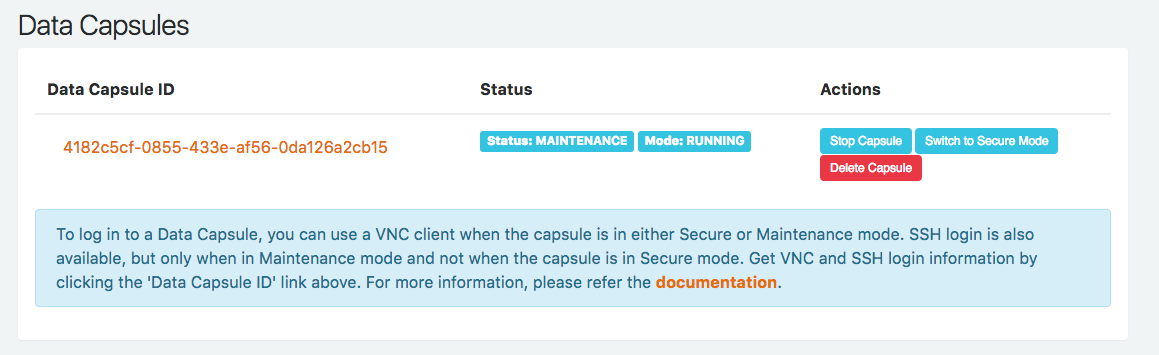Mode Switch: Maintenance and Secure Modes
Each capsule is designed to have 2 modes: maintenance mode and secure mode.
- In maintenance mode, the user is allowed to access network freely except for HTRC corpus repository and install whatever software they wants.
- In secure mode, network access is restricted. The user is only allowed to access a few network addresses e.g., HTRC corpus repository and search service.
Any changes user makes to their capsule in secure mode, such as data they download or create during their analysis, will not persist. To save data, you will need to save your data to a special storage area on your capsule called secure volume. The secure volume is invisible in maintenance mode. Follow the further steps in this tutorial to learn how to preserve your capsule between research sessions.
To switch modes, on the Capsules page, click on the Switch to Secure Mode or Switch to Maintenance Mode buttons to switch to the other mode, as shown below. You can practice switching modes, but you'll need your capsule in maintenance mode to follow the rest of the tutorial.