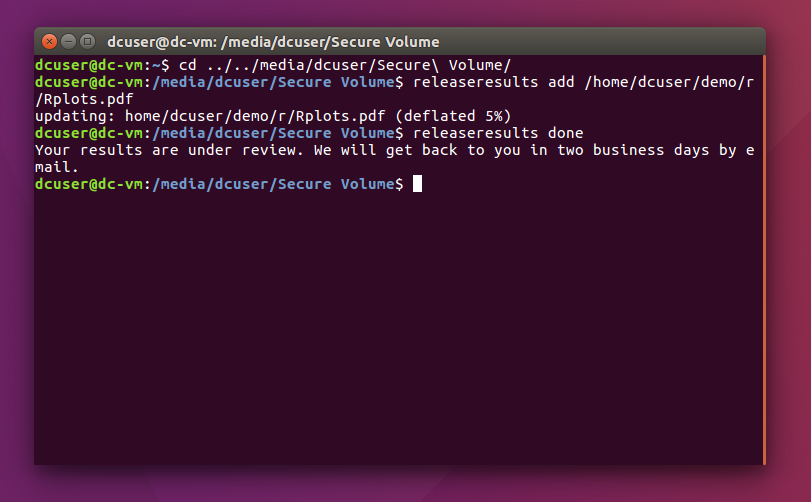Run Experiments, Release Results
Run
Run text analysis experiments in the capsule. Details of conducting experiments are demonstrated in the 4 use cases.
Release Results
If users want to export results out of the capsule, they can release the result produced in the capsule's secure mode.
First, we demonstrate releasing a pre-existing file, i.e. a dictionary file in the Ubuntu OS. This does not involve any text analysis and results but just tries to demonstrate how we can release a file from the secure mode.
Make sure the capsule is in the secure mode.
Open a terminal in the capsule, add the following file to the release list by inputting the command below
releaseresults add /usr/share/dict/american-english
Then in the terminal type this command to release the file
releaseresults done
Release Text Analysis Results
The above demonstrates release a pre-existing file in the OS from the secure mode, and here is a demo of releasing results after running some text analysis algorithms. We need to finish running the /wiki/spaces/INT/pages/43418439 , which will generate a PDF file with the name of "Rplots.pdf", and we release this file out of the secure mode as below.
First, switch the capsule to secure mode.
Second, open a terminal in the capsule, navigate to the secure volume by typing:
cd ../../media/secure_volume
Suppose the file you'd like to release is at /home/dcuser/demo/r/Rplots.pdf
You can prepare the result data for release by adding it, which is done by typing the command:
releaseresults add /home/dcuser/demo/r/Rplots.pdf
Repeat using this command if you have other files to add.
Finally, to complete the release of your data, type:
releaseresults done
Below shows the release commands in the Terminal in the capsule:
Getting Results
After releasing the results in the capsule, the result files will go through an HTRC internal inspection that will take up to 48 hours. If your results pass the inspection, then you will receive an email (to the one you used when signing up your Portal account) from HTRC with a link to access them.
You can click on the link in the email and download your results.
Files for Release Testing
Other than the English dictionary (/usr/share/dict/american-english) as shown above in the "Release Result" section, you can also try releasing these public files from Data Capsule, as an exercise (i.e. pretending they are the analysis results from Data Capsule). They are dump files of different sizes from Wikipedia.
You will need to download these data sets in the maintenance mode in Data Capsule, then switch to secure mode, and release them one by one in secure mode.